Buying Guide : Wireless router for Home users.
Posted by Satyajit
Looking to buy a wireless router for Home and confused with so many options and technical specifications? Do not worry,NetHunk has come up with a new series of buying guides and today in this series we are going to share the guidelines for buying a wireless router,happy huh :).Before going straight away into the guidelines we would like the readers to first sort out their own needs and prerequisites.Here we have listed out few of the deciding factors.
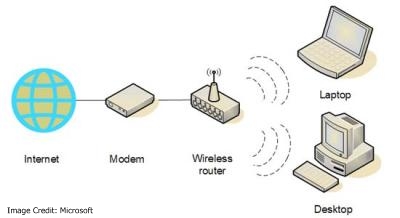
1.First and fore most thing is type of internet connection you have,which mostly depends on the ISP.
2.The locality where you live, by that we mean if it is crowded or not.Which is a deciding factor for choosing the band of the router.
3.Type of devices your are desiring to connect to the router.
4.The desired budget you have thought off.
5.The coverage and the bandwidth one needs.
6.Network Security is certainly a big question.
Now we will see in details how the above points will play a deciding role in buying/choosing a router.Below we have listed out the technical specifications one must take into consideration before buying a router and related the same to the above explained deciding factors.
ADSL2/Non-ADSL Router?
A router may or may not have an ADSL2 port.If your ISP provides you with a internet connectivity directly without any Landline connection then a non-ADSL router is needed which does not have a ASDSL2 port.
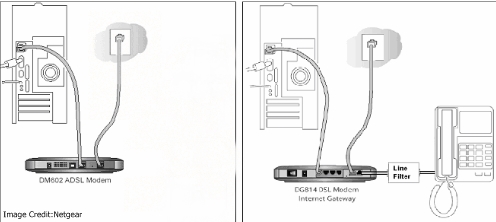 On the other hand if the ISP provides the telephone line for internet connectivity then a ADSL port is a must.ADSL(Asymmetric digital subscriber line) port will accept the telephone line into the router.The complete scenario has been explained in the image below.
On the other hand if the ISP provides the telephone line for internet connectivity then a ADSL port is a must.ADSL(Asymmetric digital subscriber line) port will accept the telephone line into the router.The complete scenario has been explained in the image below.
The band preference in Wireless router for Home.
There are two band(2.4Ghz/5Ghz) frequency preference for routers.Wireless devices that are used to connect to routers are band dependent.So,it is advisable to buy a router which transmit in both the frequency.Moreover if you are living in crowded area or many people are using wireless networks in the neighborhood then it is better to use a dual band router so that there we be not signal interference at all.

Type of Antenna in Wireless router for Home.
Router comes with different types of antenna like Internal(built in) and external.I would prefer going for a external antenna because in future if i need then i can add a higher gain antenna to it but you will be deprive of such facility from the inbuilt or the internal one.

Coverage Area and bandwidth support.
It is one the most important criteria to be considered while buying a Wireless router for Home.All router comes with this specification.Bandwidth support can be 300Mbps or more as claimed as of now and network range can be more than 200m.So,its better to decide on your need before buying.
Level of wireless network Security.
Security of wireless network is also a bigger factor.Few of the important points from security point of view that can be enforced through routers.
- Mac Address Filtering.
- Port Blocking
- URL filtering etc.
So,before buying go through the router manufacturer’s page for complete detail of the security specification of the device.
Ports count and type on the router.
Each and every router consist of Ethernet ports but it may vary on count so select routers based on your need.Now a days router provide usb port too or sd card slot.So that can be consider while buying a wireless router.
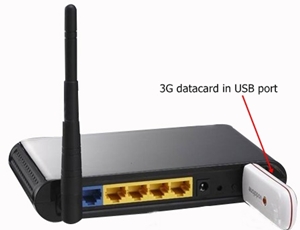
Networking standard support.
Now a days every router comes with IEEE 802.11n’s network standard while increases bandwidth fairly.So, i would suggest to ignore the routers with IEEE 802.11g support as it may cause hindrance for the connecting device and limit speed too.
Custom firmware support.
This is new feature added to the router recently.The router have a built-in firmware but you can install a custom firmware too.Custom firmware provide facility for network analysis from inside the router home page etc.So,do check this facility and compatibility of your desired router if you want this feature.
Setting Management inside the router.
If you are not a vivid network user but a normal home user then choose a router with user friendly interface so,that you do not face any problem while managing it.
Internet protocol support.
Make a note to check if your desired router supports both IPv4 and IPv6.Since the web world is making a transition from IPv4 to IPv6 so this will make sure that your router does not become obsolete at that point.
Operating system support.
Make sure that the router supports almost all OS like Windows,Linux,Mac etc.
Style and looks.
It is an optional part which may or may be taken into account.Like few router have stand and some rest flat etc.

Budget for buying Wireless router for Home
Depending on the budget one may get the desired technical specifications and brand to buy a Wireless router for Home.
Final words, do check the manufacturing date of the device before buying it,share your views if any.
About Satyajit
Satyajit, a part time blogger and a full time Software Engineer . A tech enthusiast and programming crazy person . He has a never ending passion for Computers and love for gadgets.Posted on March 28, 2013, in Android, Buying Guides, iOS, Linux, Mac, NetHunk, Windows, WindowsMobile and tagged ADSL, antenna, Authorization, Browser, client, Computer, data, Internet, Linux, Mac Address, Macintosh, router, Security, Techology, Windows, wireless. Bookmark the permalink. Leave a comment.
Leave a comment
Comments 0